Ordering prints is a fantastic, timesaving way to work on your photography skills. Upload your pictures to our free online image editing tool. Crop them and add filters – a little bit like on social media, but safer. Keep your best souvenirs private and have them printed exactly the way you wish them to be. Come see us in-store for a pick-up, or have your order delivered by mail anywhere in Canada.
You can place an order from a computer or a mobile device.
Step-by-step process
1. Pick a print type
Select a print option and size in the Digital Prints category of our website. Then, press or click Order now to prepare your order.
Here are some of the different print sizes available:
- Standard formats: 4 x 6 in., 5 x 7 in.
- Alternative format: 4 x 5 ⅓ in.
- Square formats: 4 x 4 in., 5 x 5 in.
- Many enlargement options
- Standard panoramic sizes
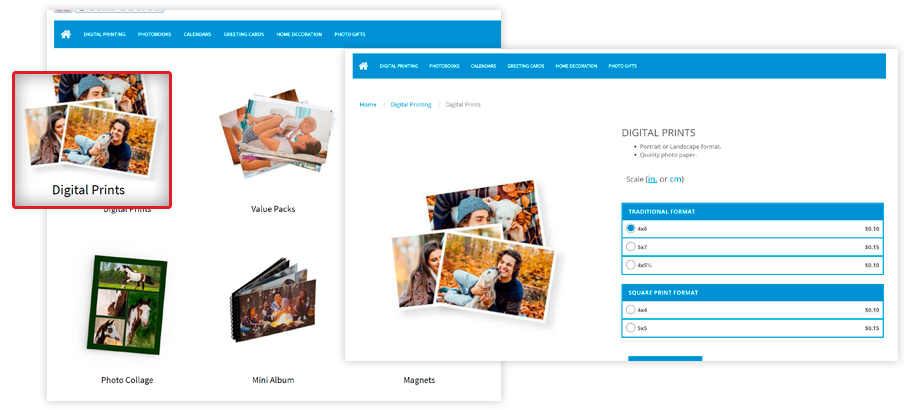
2. Upload your pictures online to our image editing tool
Before you get started, here are a few tips.
- Group your pictures in a folder.
- To select several pictures at a time, hold the CTRL (PC) / CMD (Mac) key.
- To select all the pictures in a folder, hold the CTRL+A (PC) / CMD+A (Mac) keys.
Then, import your image files into our server, in our online editing tool. Files can come from a computer or mobile device, a social media account, or an old project stored on our servers. This digital studio experience is free, and available online, on a computer or mobile device – at your convenience.
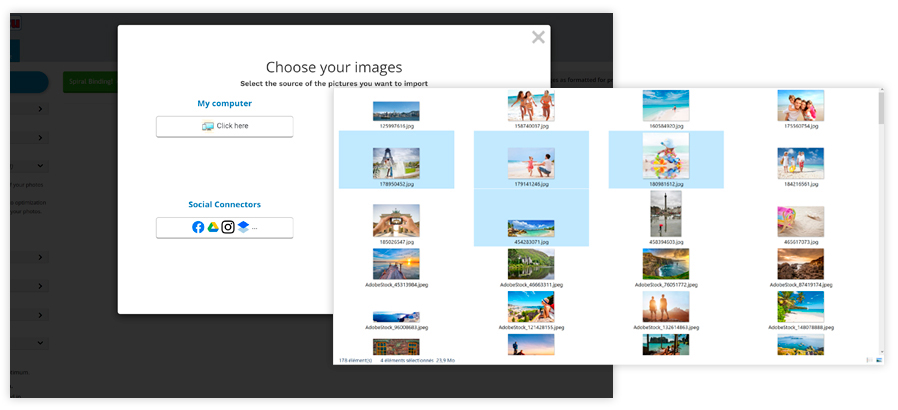
3. Prepare your order
Select a picture to have the editing options displayed (icons are explained below). On the left side of your window, you’ll find more options such as adding a frame to a picture, choosing a paper finish, and ordering a certain number of copies. When you are satisfied with your touch-ups, go on by selecting Order in the top right corner of your window.
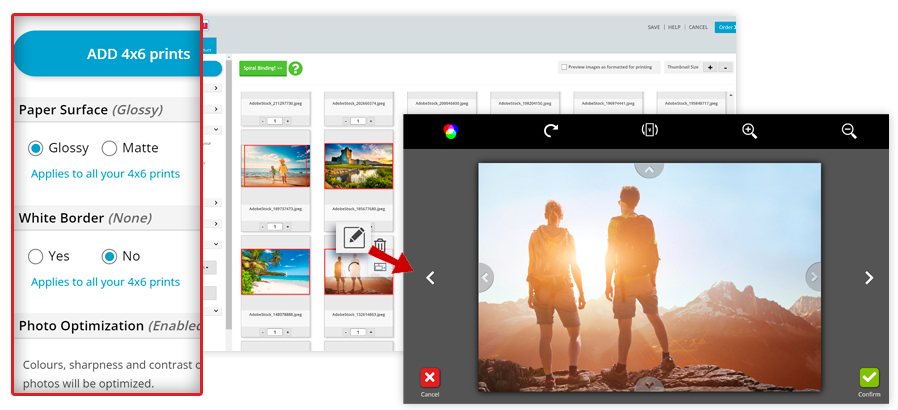
The toolbar’s icons explained
Here are all the image editing options available within this category.
 Select Edit picture to perform the following actions on a photo.
Select Edit picture to perform the following actions on a photo.
 Apply a photo filter.
Apply a photo filter. Rotate the picture.
Rotate the picture. Change the picture’s orientation.
Change the picture’s orientation.
 Zoom in or out of a picture within its frame.
Zoom in or out of a picture within its frame.
 Once you’re satisfied with your edits, use the side arrows to navigate from picture to picture. Select Confirm to save your modifications or Cancel to undo all your edits.
Once you’re satisfied with your edits, use the side arrows to navigate from picture to picture. Select Confirm to save your modifications or Cancel to undo all your edits.
 The Trash button removes a picture from your print selection.
The Trash button removes a picture from your print selection.
 The Rotate button allows you to turn a picture on itself.
The Rotate button allows you to turn a picture on itself.
 The Add enlargement button adds a large-format photo to your order.
The Add enlargement button adds a large-format photo to your order.
Explore all the options available in the toolbar on the left side of your window
Good to know
You can add new print size options to your order. For instance, have one great shot enlarged or have a couple of pictures bound together in a mini-album. Please note that extra fees may apply.
4. Order your printouts online
When you’re done placing your order, select Order in the top right corner of your window to place an actual print order.
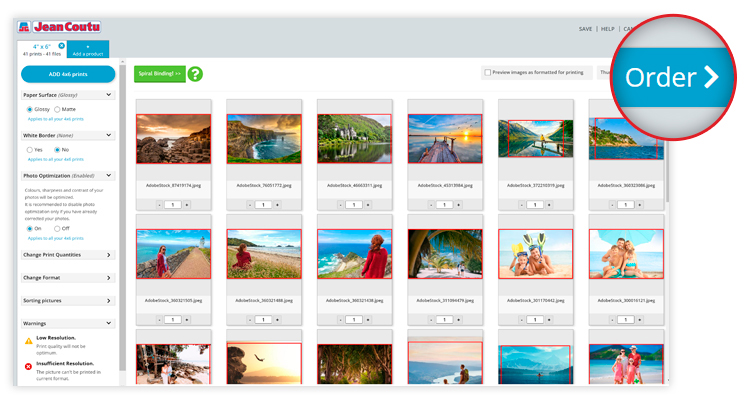
Frequently asked questions
Where can you have digital photos printed nearby?
At your local Jean Coutu Photo Centre, or online using our image editing tool – sign into your account.
Which image formats are accepted?
We accept JPEGs, BMPs, PNGs, and TIFFs. For best results, we recommend using a JPEG format. We recommend converting HEIC photos into JPEGs using the free iMyFone HEIC Photo Converter.
What is the smallest size photo printable?
The wallet-size photos of our portfolio packages.
Where can you make copies of digital photos?
Online or at your local Jean Coutu Pharmacy. There is no limit to the number of print types, and you can order up to 9999 copies. However, please note that a large number of files might make the photo-uploading process a little sluggish.










